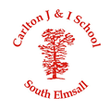Computing Intent and Implementation
Children of today are surrounded by an ever-changing digital world which plays a pivotal part of their lives. At Carlton Junior and Infant School, we want our children to become creators rather than consumers. We want to give them the foundations to be inspired to make things happen rather than just wanting to follow others. Therefore, we aim to prepare our children for their future by giving them the accessibility opportunities that will provide them with the life-skills that will enable them to embrace and utilise new technology in a socially responsible and safe way in order to flourish. It is our intention that the children will have every opportunity available to allow them to achieve this through a balanced computing curriculum. We want our children to be fluent with a range of tools to best express their understanding and hope by Upper Key Stage 2, they will have the independence and confidence to choose the best tool to fulfil the task and challenges set by their teachers.
By the time our children leave Carlton Junior and Infant School they will have gained key knowledge and skills in the three main areas of the computing curriculum: computer science (programming and understanding how digital systems work), information technology (using computer systems to store, retrieve and send information) and digital literacy (evaluating digital content and using technology safely and respectfully). The objectives within each strand will be covered across the key stages.
In Foundation Stage our children are beginning their journey with technology through the following areas of learning:
• Personal, Social and Emotional Development
• Physical Development
• Understanding the World
• Expressive Arts and Design
Teachers facilitate children’s curiosity with challenge and modelling how to use a range of technology carefully and safely. The children are provided with a range of opportunities to explore how things work and show resilience and perseverance in the face of a challenge. This is achieved through the use of the Smart interactive whiteboard, iPads, Bee Bots and children also have access to microphones, technological toys, digital cameras and recording equipment as well as a range of other technical equipment.
Across the key stages, each class is allocated 2 computing slots a week with an opportunity to use either the ICT suite, laptops or iPads, but the use of technology is also encouraged to support learning across all curriculum areas. We use The NCCE Computing Curriculum scheme of work to cover the three areas of the Computing National Curriculum: Digital literacy, Computer Science and Information Technology. This scheme of work is implemented through a range of tools and resources suggested by the NCCE and retrieved through a computing curriculum folder allocated on the devices that were created by MINT.
Every lesson in our scheme has been individually planned so that it can be effectively taught using the infrastructure we have in place at school and so that it can meet the needs of all our pupils. The children will have experiences of all three strands in each year group, but the subject knowledge imparted becomes increasingly specific and in depth, with more complex skills being taught, thus ensuring that learning is scaffolded and all National Curriculum requirements are covered.
Computing Policy
| Name | |
|---|---|
| Computing Best Practice Policy.pdf | Download |
Computing Scheme of Work
| Name | |
|---|---|
| Computing Scheme of Work.docx | Download |
Programming Knowledge Organisers
| Name | |
|---|---|
| Y3-Programming A Sequencing Sounds.docx | Download |
| Y4-Programming A Repetition in shapes.docx | Download |
| Yr1 Sping 1 Programming A Moving a Robot.docx | Download |
| Yr2 Sping 1 Programming A Robot algorithms.docx | Download |
| Yr5 Sping 1 Programming A Selection in Physical Computing.docx | Download |
| Yr6 Sping 1 Programming A variables in games.docx | Download |